
Who doesn't love mythical horses with horns jutting out of their skulls? No one I know!
Here's how I made my magical-horned horse.
How to make your own Fancy-pants Unicorn
Step 1
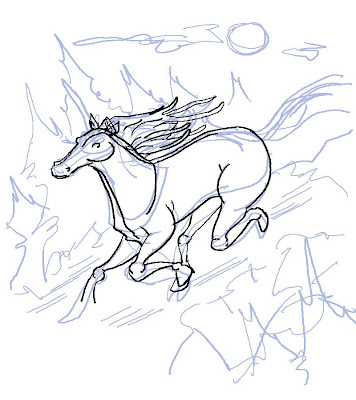
Make a rough sketch.
Step 2

Make a final sketch.
Step 3

Using the hue/saturation tool, set Cyan and Blue levels to 100%. This will make the blue lines disappear. Then set to grayscale. Set contrast to 25& and fiddle with curves levels until all the weird grainy dots vanish. Then set back to RGB.
Step 4

Color on different layers using the pencil tool and the paint tool set to 32 tolerance.
Step 4

I grouped all of the unicorn layers together (color, two shadow layers and highlights). I also used the dodge/burn tool for the unicorn's skin and horns.
Step 5

I used the paintbrush tool to apply a final shade of blue to the trees in the background and an extra shade of brown to the cliff side. Voila! Instant unicorn.
No comments:
Post a Comment